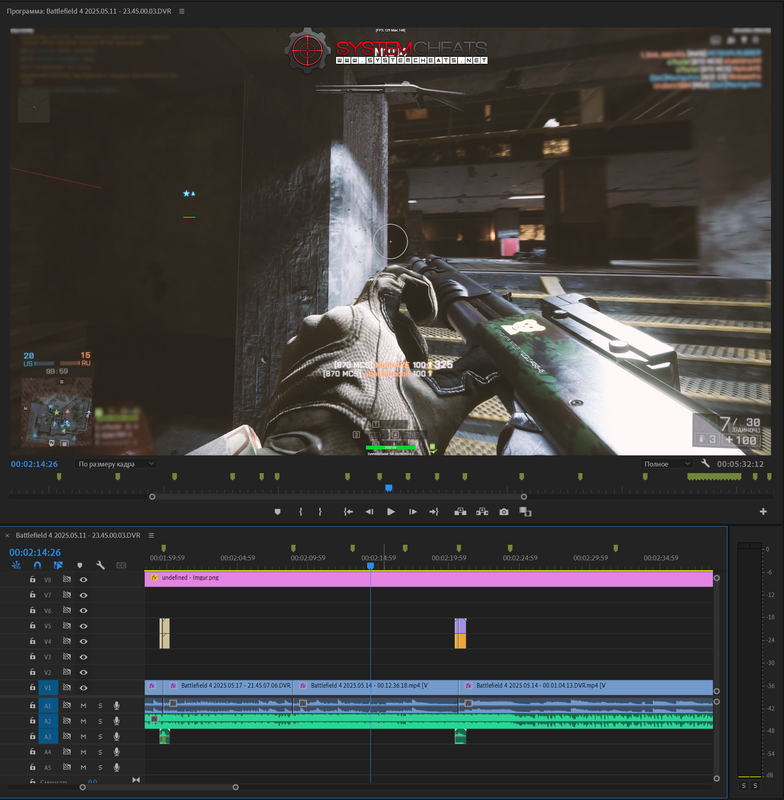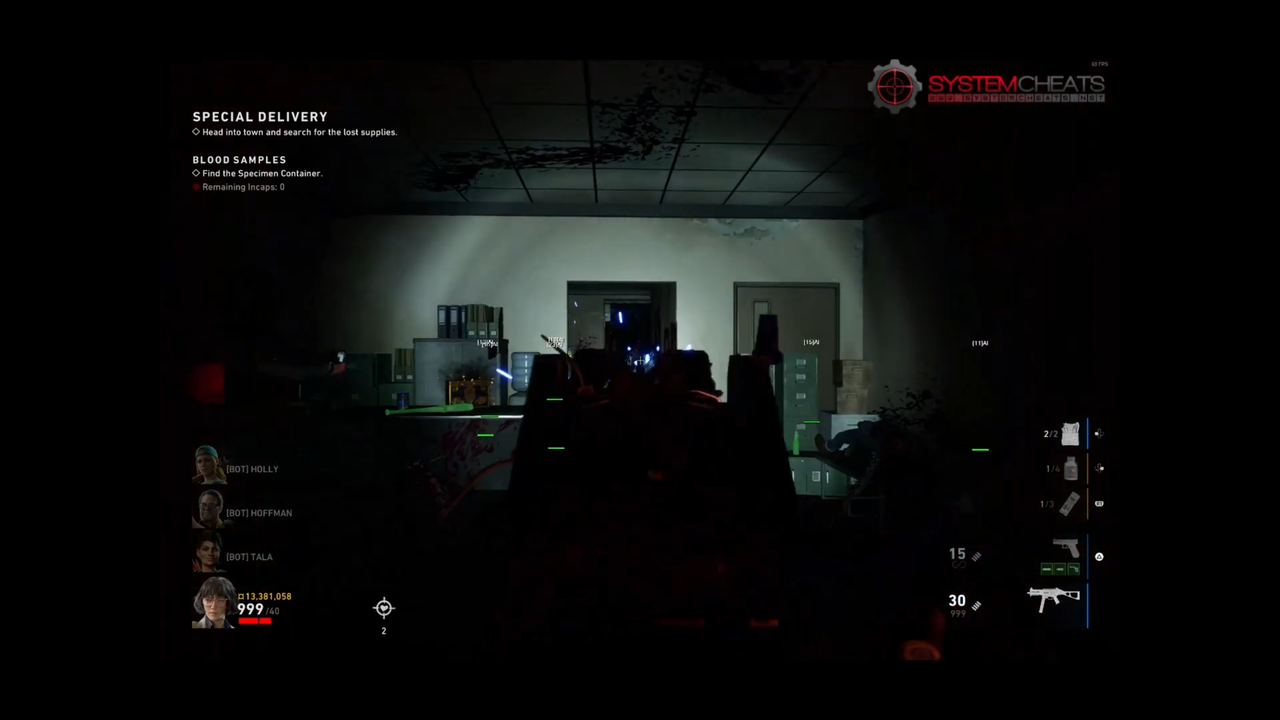https://www.youtube.com/watch?v=hvKbxmeAOS4
Wemod was used for godmode one hit kills and no reload. Nobody plays the game anyway so it don't matter.
dark and darker will be next then steel hunters never been so bored in all my life recording both of them.
Results 1 to 8 of 8
Thread: Back4blood Video June #1
Hybrid View
-
06-03-2025, 09:38 AM #1


- Join Date
- Jan 2024
- Posts
- 126
- Thanks
- 79
- Thanked 31 Times in 21 Posts
Back4blood Video June #1
-
The Following 3 Users Say Thank You to NotMayhem For This Useful Post:
Psychopath (06-03-2025),SystemFiles (06-03-2025),ThatMadMan (06-04-2025)
ADMIN_NOTICE_PLACEHOLDER
-
06-03-2025, 12:36 PM #2


- Join Date
- Oct 2013
- Location
- smell on your couch
- Posts
- 5,199
- Thanks
- 309
- Thanked 742 Times in 677 Posts
Thanks for the video, 10 days added to your subscription. (Video Reward System)
-
The Following User Says Thank You to FreshMan For This Useful Post:
NotMayhem (06-04-2025)
-
06-03-2025, 06:19 PM #3
Hello )
What I liked:
- The music, the smooth aimbot
What I’d improve/add:
- Made the main in-game audio track louder so that gunshots complement the music;
- The resolution is 4:3? I’d recommend changing it to 16:9—it’ll look better;
- More dynamics in the scenes. If the music is smooth—just scroll through something, but if the music is dynamic—add more transitions and sharp aimbot movements.
All this without negativity—you're awesome, dude! Great video either way. What do you use for editing? Which program?
I agree with the opinion about Steel Hunter—I’m actually recording footage for a video on that right now. Let’s see how it turns out
-
-
06-04-2025, 02:58 PM #4


- Join Date
- Jan 2024
- Posts
- 126
- Thanks
- 79
- Thanked 31 Times in 21 Posts
Hey man
Really appreciate the kind words and the detailed feedback, genuinely means a lot.
Just to be real with you, I’m not a video editor at all. I was planning to learn properly but haven’t had the time yet, so I’m kind of winging it for now. I don’t actually know how to sync headshots with the beat or anything like that, I just clip stuff wait 7 hours for it to upload and throw it together. The resolution thing caught me off guard too; I record straight from my 4K screen and assume it'll look the same when exported. In OBS I’ve only changed the stuff needed for the rewards requirements like bitrate, everything else is default because I honestly don’t understand it yet. It shows up as 16:9 on my end when I watch it on YouTube though, so that part confused me.
The quality’s pretty rough because it’s literally just an hour of gameplay trimmed down to five minutes. I couldn’t even bring myself to keep playing it. I’m a bit of a perfectionist, so when something doesn’t come out how I imagined, it all feels subpar. I’ve kinda accepted that for now, but if I ever get good at editing, I’ll 100% go back and rework every single video until they’re exactly how I want, even if only 50 people ever see them.
Music’s a whole other headache. Most no copyright stuff just sounds awful, so I tend to reuse the few that are decent. I’m using OBS Studio to record and the painfully slow Clipchamp for editing, not ideal, but it does the job (barely).
As for Steel Hunter, good luck, haha. The cheat works fine, but that game... man, it’s rough. I’m honestly surprised it has a playerbase. If you want a challenge, try Dark and Darker I've never been wrecked by so many “legit” players even while cheating. Brutal.
Anyway, keep dropping your bangers. I’ll keep grinding out the mid-tier chaos for now ��
-
06-04-2025, 03:49 PM #5
Hey man!
Thanks for the detailed replyóI totally get where you're coming from. Editing can be a pain when you're just starting out, but honestly, you're doing great for winging it!
A few quick tips that might help:
- For recording: I use Nvidia ShadowPlay (part of GeForce Experience). Itís super lightweight and captures high-quality gameplay with minimal performance hit. You can save footage after something cool happens (like a sick play or totally rush) instead of trying to force content. I usually record 20-30 of 1-minute clips and later stitch them together into one video. Itís Nvidia-only, but if youíre on Radeon, AMD ReLive is a solid alternative. Hereís a quick guide on ShadowPlay settings.
- For editing: I use Adobe Premiere Proóit gives me full control over everything. One trick that helps a lot: I add markers on the timeline to match beats or key moments in the music, so cuts/clips sync perfectly (green arrow on picture in spoiler). Maybe your editor has a similar feature? (Havenít used Clipchamp, so Iím not sure.)
Spoiler for Picture: - Resolution thing: Yeah, I do see your video as 16:9 on YouTube, but it kinda looks like itís "boxed" inside the frameóweird, right? Might be an export or player quirk.
Spoiler for Picture: - Donít stress about perfection early onóyour contentís already engaging, and thatís what matters. The editing polish will come with time (or not, and thatís fine too haha).
And yeah, Steel Hunter isÖ something else. Iíll take your word on Dark and Darkerósounds like a nightmare even with cheats!
Keep grinding, and if you ever wanna test edits or swap tips, hit me up. Cheers!
-
The Following User Says Thank You to Hennessy For This Useful Post:
NotMayhem (06-04-2025)
-
06-04-2025, 09:31 PM #6


- Join Date
- Jan 2024
- Posts
- 126
- Thanks
- 79
- Thanked 31 Times in 21 Posts
Really appreciate the recommendations, I’ll definitely start using ShadowPlay moving forward. Had no idea it was included with Nvidia, so that’s already a game-changer compared to my old method of recording full hour-long sessions and cutting out all the junk afterward.
I actually gave Premiere a shot and, I’m impressed. Took me like 5 minutes to figure out how to even trim clips and another 10 to learn how to move images around without typing in coordinates manually �� Still loads to figure out, but it’s miles better than Clipchamp already.
Still no clue how to properly time music to clips though, and finding tracks that actually fit is a whole separate struggle, anything decent is usually copyrighted. Just posted a Steel Hunter vid using Premiere (though it’s OBS footage since I uninstalled the game and have zero desire to reinstall it again). I cant seem to add a screenshot of my timeline to this thread like you did.
I do a lot of work in Unreal Engine too, which drains me enough as is, so I haven’t really got the capacity for learning advanced editing just yet, but when I do, I’ll definitely hit you up. Thanks again for all the help and advice, it’s made things much better.
- - - Updated - - -
- - - Updated - - -
https://imgur.com/a/3SNqME8
-
06-06-2025, 11:40 AM #7
Hey man!
Glad to hear youíre already getting the hang of Premiere Proóthatís seriously impressive for just starting out! Itís a beast of a program, but once you learn a few tricks, itíll save you so much time compared to Clipchamp.
A couple of quick tips based on your timeline:
- For blurring: I noticed youíre using a roundabout method. Premiere has a way easier way: just grab Gaussian Blur or Camera Blur from the Effects panel, then use the built-in mask tool (the rectangle/ellipse icons in the Effect Controls tab). Drag it over the area you want blurred, adjust the blur strength (I usually go for 20-30%), and youíre done. Bonus: you can copy-paste the entire effect to other clips! Saves tons of time.
- Music timing: Still tricky, but try this: drop your track into the timeline, zoom in, and use M to add markers on beat hits. Then snap your cuts/clips to those markers.
And yeah, Steel Hunter is just pain. Even with cheats, getting thrown into lobbies with maxed-out bots while youíre on a starter mech feels like a prank. I gave up after three matchesóno shame in uninstalling haha.
Keep at it, and donít sweat the small stuff. Your progress is already insane! 🚀
Seriously considering writing a full beginnerís guide for video editing somedayómight save folks the headache we went through
-
The Following User Says Thank You to Hennessy For This Useful Post:
NotMayhem (06-07-2025)
-
06-07-2025, 02:30 AM #8


- Join Date
- Jan 2024
- Posts
- 126
- Thanks
- 79
- Thanked 31 Times in 21 Posts
Yo!
So I actually ended up cancelling Premiere Pro, the encoder just wasn’t cutting it. It refused to play my Division clips properly no matter what I tried because its old framework, even tried fixing clips to cfr with handbrake but premiere engine is the issue not the clips. Switched over to DaVinci Resolve instead, not only is it free, but honestly, I think it’s way better overall. Way smoother experience so far even lets you use the premiere layout.
Also dropped ShadowPlay, turns out it switches to variable frame rate when the GPU’s under load, which was messing things up for recording. Went back to OBS but with more optimized settings, and it’s running much cleaner now.
The gaussian blur tip is huge manually cropping images was annoying af
Appreciate the help either way, been learning a ton just from trying different setups. Just need to wrap my head around the music and markers and i should have something decent up.
-
The Following User Says Thank You to NotMayhem For This Useful Post:
FreshMan (06-07-2025)


 Products Media
Products Media


 Reply With Quote
Reply With Quote